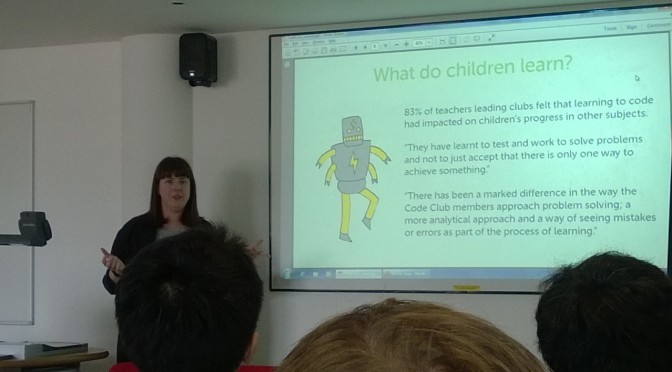I’m in the process of joining the Code Club project -which aims to help primary school children learn the basics of computer programming.
I went along to a short talk by Code Club at UCL earlier in the week and had the chance to ask some of the questions I’d not really found answers to before.
A guy called Matthew who’s day job was leading a small team at Google has been running a Code Club at his children’s school and he came along and ran through how his club works.
Normally there is a single teacher alongside the volunteer. Matthew said the teacher is not necessarily “into” computers, but they do help with the discpline, the organisation, and help teach the volunteer how to teach, if that makes sense!
Currently the open source Code Club projects (download here) are 4 terms in length, but the aim is to have 6 terms of material, so a child can start in year 5 and continue through to the end of year 6.
When I looked at the first project, it dove straight in to creating a simple game in Scratch. One of the things I found out at this session was that spending one or maybe two sessions just getting used to Scratch’s busy interface is perfectly ok, and recommended.
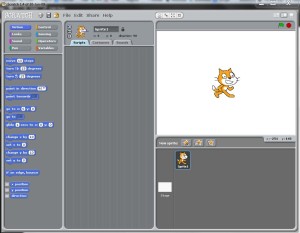
Matthew explained his normal process is talk to the class as a whole first, explaining a couple of key concepts. Then he gives out the worksheets (provided by Code Club as downloads) and the children start. He goes around the class then, helping as needed. Every 10 minutes or so he gets the whole classes attention and checks on progress (“has everyone reached stage 6?”). At the end of the class, the children are given challenges with which to continue and help them make the transition from following instructions to working out how to do things on their own.
I asked whether the downloadable older version of Scratch (1.4) or the new online only version was recommended – it seems either is fine, and it may depend on the school’s network more than anything. The benefit of the newer Scratch is the children can, if they want, and are able, continue at home with their projects.
The leader of Code Club in the UK, Laura Kirsop (main picture), also spoke about some of the plans Code Club have for the future.
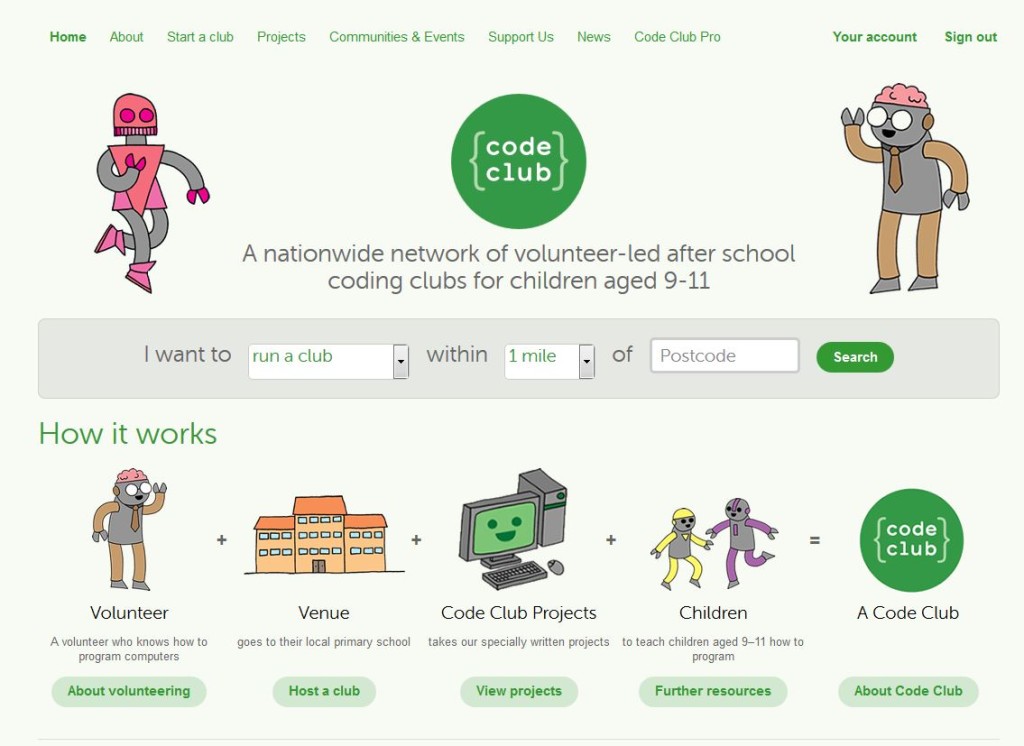
Code Club are rewriting the existing projects, with the new computing curriculum in mind. From September 2014, there is a computing element to primary school education, for the first time. As I mentioned earlier, two additional terms of materials are being added. They will be seeking out flagship Code Clubs around the UK that can offer potential volunteers and educators a chance to observe before taking the plunge themselves.

Finally, thanks to generous sponsorship, Code Club are being given a large number of hardware devices from Technology Will Save Us to add a practical element to learnign about computing. Sounds like a lot of fun!
Code Club is a fast growing educational project. There are around 2,200 clubs registered in the UK, and their stated aim is to reach 5,000 clubs in 2015.
I’m looking forward to starting a club in my area from September.
Notes
Matthew mentioned Blockly – looks similar to Scratch but allows a code view (in fact exportable javascript). The teacher I met at a local school told me the children there used Kodu. Code Club said going “off piste” is fine if the volunteer and school are happy to do so. Ed at my kids’ school recommended the MIT Scratch video series as a good way to get used to the interface. These vidoes include both introductory tutorials and general tips.